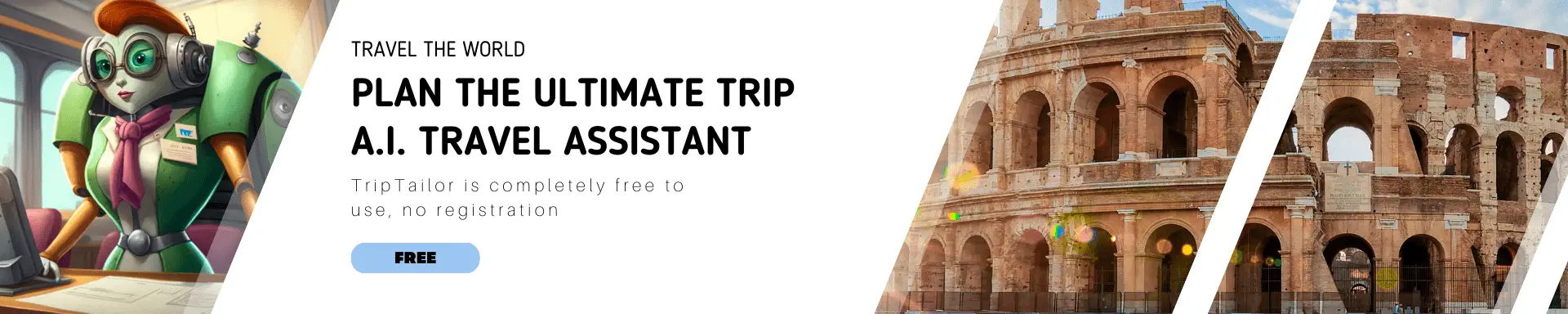LastPass Password Manager: A Comprehensive Review
In today's digital age, managing multiple passwords for various online accounts can be a daunting task. LastPass, a popular password manager, aims to simplify this process while ensuring maximum security for your sensitive information. In this in-depth review, we will explore the features, security, usability, and pricing of LastPass to help you decide if it is the right password manager for you.
Features
- Password Storage and Autofill
- Password Generator
- Secure Notes
- Form Filling
- Multi-Device Sync
- Two-Factor Authentication (2FA)
- Password Sharing
- Emergency Access
Password Storage and Autofill
LastPass securely stores your login credentials for various websites and apps, eliminating the need to remember multiple passwords. The autofill feature automatically fills in your username and password when you visit a saved website or app, saving you time and effort.
Password Generator
The built-in password generator in LastPass creates strong, unique passwords for new accounts or when updating existing passwords. This tool helps users maintain good password hygiene by avoiding common, weak passwords. The password generator allows you to customize password length and complexity, ensuring that you have a secure password tailored to your preferences.
Secure Notes
With LastPass, you can store sensitive information such as credit card details, software licenses, or important documents in secure, encrypted notes. These notes are protected with the same level of encryption as your passwords, providing a safe space for storing private information that you want to access quickly and conveniently.
Form Filling
The form-filling feature in LastPass enables users to store personal information, such as addresses, phone numbers, and even payment details, to quickly fill out online forms with a single click. This feature saves time and helps reduce the risk of errors when entering data manually.
Multi-Device Sync
LastPass provides seamless syncing of your passwords and other stored information across multiple devices, including desktops, laptops, smartphones, and tablets. This feature ensures that you have access to your passwords and secure notes wherever you are, as long as you have an internet connection.
Two-Factor Authentication (2FA)
To add an extra layer of security to your account, LastPass supports various 2FA methods, including biometric authentication, one-time passwords, and hardware tokens. Enabling 2FA ensures that even if someone obtains your master password, they still won't be able to access your account without the second authentication factor.
Password Sharing
LastPass enables secure password sharing among family members or team members. This feature allows users to grant others access to specific accounts without revealing the actual password. You can manage shared passwords through folders, making it easy to organize and control access to sensitive information.
Emergency Access
The emergency access feature allows users to designate trusted individuals who can request access to their LastPass account in case of an emergency. Users can set a waiting period for the access request, during which they can approve or deny the request. If the user doesn't respond within the waiting period, the access request is automatically approved, ensuring that important information remains accessible to loved ones in emergency situations.
Security
LastPass employs state-of-the-art security measures, including AES-256 bit encryption, PBKDF2 SHA-256, and salted hashes to protect user data. The encryption and decryption process occurs locally on your device, ensuring that your sensitive information is never accessible to LastPass itself or any unauthorized third parties. LastPass also undergoes regular third-party security audits and maintains a bug bounty program to identify and fix potential security vulnerabilities.
Usability
LastPass offers browser extensions for all major web browsers, such as Google Chrome, Mozilla Firefox, Apple Safari, and Microsoft Edge. The user interface is clean and intuitive, making it easy for users to navigate through their saved passwords, secure notes, and other stored information. LastPass also provides dedicated apps for Windows, macOS, Android, and iOS devices, ensuring a seamless experience across different platforms.
Pricing
LastPass offers a free version with essential features like password storage, autofill, and multi-device sync. For premium features, such as 1GB encrypted file storage, priority tech support, and advanced 2FA options, users can opt for the LastPass Premium plan, which costs $3 per month billed annually.
A family plan is also available for $4 per month billed annually, which includes six premium licenses and a family dashboard for easy management of shared passwords and family member access.
Conclusion
LastPass is a feature-rich, secure, and user-friendly password manager suitable for both individual users and families. Its robust security measures, cross-platform compatibility, and advanced features make it a reliable choice for those looking to improve their online security and simplify password management. While the free version offers essential features for casual users, the premium plan provides valuable additions at a reasonable price. Overall, LastPass is a solid choice for individuals seeking a comprehensive and easy-to-use password manager.